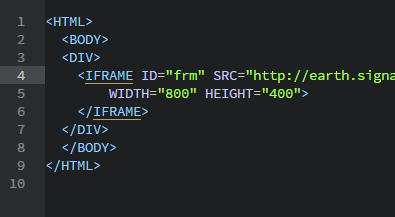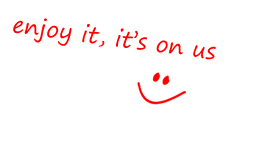Step 1: open your FREE account
Starting out takes only a couple of minutes, It’s that easy! Open the SignageStudio (Use Web or Desktop version). You will be prompted to select a template & enter an email & password.
Next click on
[CREATE ACCOUNT] to start building your stuff.
Step 2: pick your SignagePlayer
After you played around with the SignageStudio and watched some
video tutorials, you’ll be ready to install the SignagePlayer. Choose your favorite
OS below and install it on every device and computer you like,
and it’s all FREE!


 Get a mediaPLAYER
Get a mediaPLAYER Get a mediaPLAYER
Get a mediaPLAYER